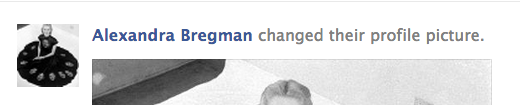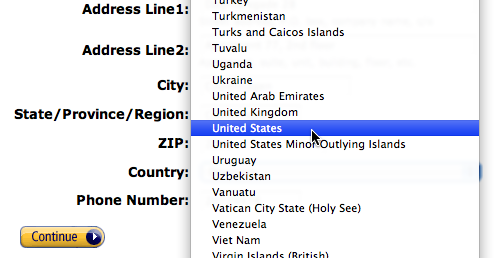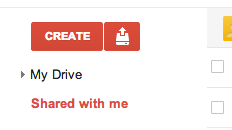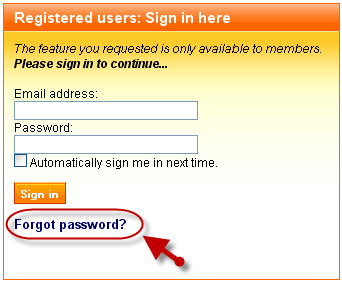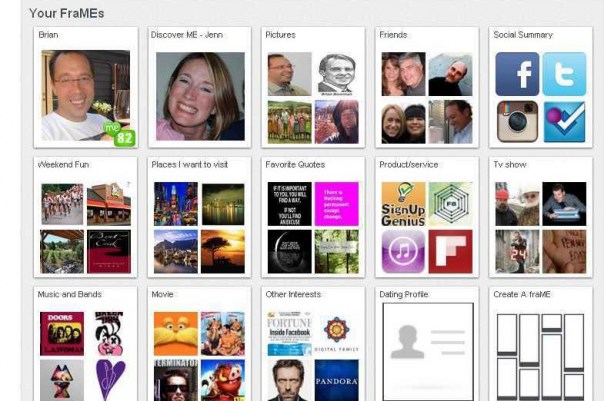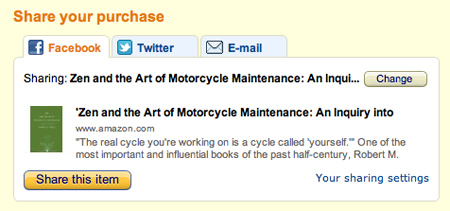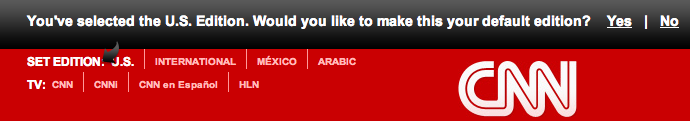Ok, girls and boys, time for some venting about the state of the internet today. Let’s look at some problems that we all face on a regular basis–dare I say first world problems?–and maybe some ways they can be fixed.
1. Facebook Grammar
This has been a problem from the beginning. Nothing gets my goat more than seeing a generalized plural pronoun used out of laziness, especially when Facebook has the gender information that would make the proper pronoun instantly accessible. If the user has identified herself/himself as female/male, why not say “X has updated her/his profile picture”?
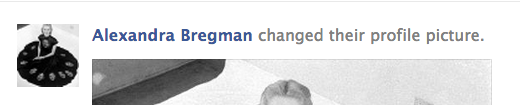
2. Country Drop-down Menus
They are on every website, and it’s getting to be enough, people. Why should I have to wade through 150 sovereign nations to find my own country, especially if that country is the biggest market for the website I’m on? Why can’t websites at least auto-select my country so I don’t have to click and scroll, or click and roll, or type “U-U-U” like some MS-DOS hacker to find the United States? There is a good solution to this problem here, but I’m interested in even better solutions. Or, not having them at all.
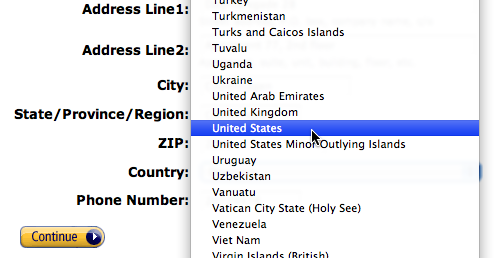
3. Google’s Two-Tier Drive/Docs
Since Google’s transition to Google Drive, it would make all the sense in the world to have one drive. One drive for one group of folders. However, Google doesn’t see it this way. Instead, Google splits their drive into “My Drive” and “Shared with Me.” It may seem like a natural split, except that I can never remember whether docs I am collaborating on were docs I created or docs which were shared with me. And why should it matter? What’s worse, when you search for docs, it only searches inside the active folder. Which means often I am searching twice in the same search box for the same document.
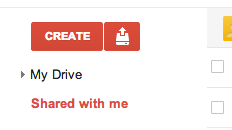
4. Forgot Password Scripts
We get it already! If you forgot your password, you click Forgot Password, then you get an email with your password information and maybe a reset link, then you click reset, then you go to the site, then it asks you to create a new password, then half the time it asks you to log in again with the password you just created (why?), then it sends you a NEW email telling you your password has been successfully reset, and if it wasn’t you that you should call them and tell them. Why all this trouble? What’s so hard about resetting a password? If someone hasn’t already, someone should build a better plug-and-play solution. Or I should 🙂
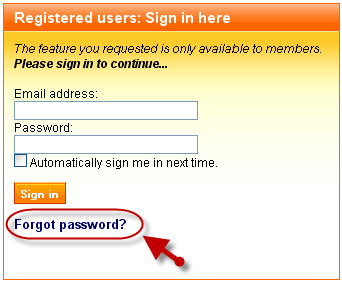
5. Loading Gifs that Don’t Load
I know it’s because the gif is loaded with the site assets and only replaced after the AJAX call to the server returns data, and sometimes the backend is broken or you lose the network at a crucial moment, but for users, this is the internet equivalent of Apple’s spinning rainbow of death. The fact is, users don’t know or care why it isn’t working, they just see that there’s content that should be there, and isn’t. It’s frustrating, and it would be simple to fix–don’t have a loading gif onload, but instead only show it while data is actually loading. Or not have a loading gif at all.

6. Pinterest Rip-Offs
You’ve seen them all over the place. Pinterest had a cool liquid multi-column layout, so now every site on the internet needs to adapt that style. The reason it works for Pinterest is because it’s precisely what the Pinterest community needs. It doesn’t work for your blog, or some random photography site, or sex.com. Plus, it’s unoriginal and it stinks. Make your own shitty layout, and leave original design to…not you. See here for a list of Pinterest ripoffs.
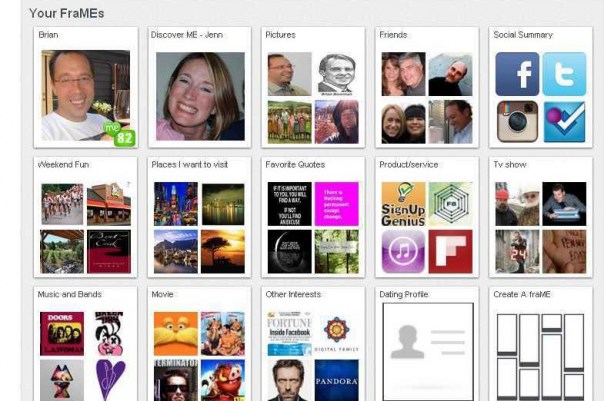
7. “Share this Purchase” Requests
We know you want to make your ecommerce site “social,” but no one, ever, is going to be enthusiastic about posting their purchases on Facebook. Not only is it in bad taste to brag about your new $200 three-slot toaster to an unwieldy group of fake friends whose preferences and tastes are unknowable, it’s also not realistic to think that these posts will result in any conversions. It’s best not to insult the intelligence of your buyers and leave these requests out entirely.
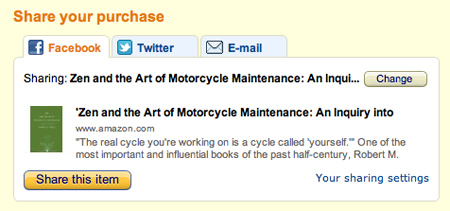
8. Facebook Open Graph
The proliferation of auto-shared Open Graph actions is out of control. My Facebook feed no longer provides any useful information and instead shows me a litany of useless, and sometimes embarrassing, information about my friends. For certain things, like music and offers, it’s kinda cool, but for everything else it stinks of desperation for Facebook and the advertiser in question. On this note, Facebook tricking people into sharing all their content by replacing “Authorize App” with “Okay, Watch Video” isn’t cool. Full disclosure: I am partially responsible for this, having brought Ustream to Open Graph in April.

9. Late-Loading Site Content
You’ve been there. The page starts loading, and you see a link you want to click, so before the page is finished loading, you attempt to click it. But just at that moment, some banner slides in from the top of the page and pushes everything down. So instead of clicking “Benghazi militia captured outside Tripoli,” you click “Doris Day impersonator dies from bike pump beating.” The worst perpetrator of this practice is CNN, which insists on telling you you’re using the US edition and asks if you want to make it the default (what else would I want?).
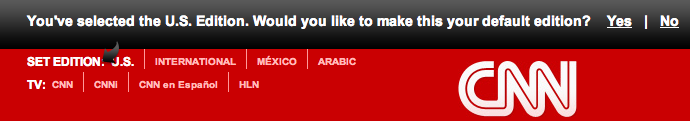
10. Unwanted Noise
This is a common frustration. My computer should not make any noise I don’t want it to make, and therefore, any website that is creating unwanted sound is a complete nuisance. Sometimes I’ll have my speakers on and one of those annoying talking heads greeting me will start babbling, or a preroll ad for a car will start zooming, and before you know it, everyone at the office is pissed. The only time I need my speakers is for a video or music that I voluntarily turn on. Everything else is a distraction. There are some workarounds to this but nothing that is that satisfying. I would put auto-playing video in this category as well.

 While ideating and brainstorming on how to solve this problem, I wrote down standard solutions like pre-stamped envelopes, pocket receipt scanners, and more. But I also wrote down “Magical receipt reading elf.” It was not a serious brainstorm, and indeed I had already started to cross it out when my partner latched onto the idea. “It’s perfect! It can eat my receipts and scan them and then if I need the physical receipts in the future it can regurgitate them on request.”
While ideating and brainstorming on how to solve this problem, I wrote down standard solutions like pre-stamped envelopes, pocket receipt scanners, and more. But I also wrote down “Magical receipt reading elf.” It was not a serious brainstorm, and indeed I had already started to cross it out when my partner latched onto the idea. “It’s perfect! It can eat my receipts and scan them and then if I need the physical receipts in the future it can regurgitate them on request.” We were behind a guy in his 20’s who ordered an Italiano, the sub we were going to get. The friendly sandwich samurai happily assembled the sandwich and when he was done, folded it tightly, cut it in half, then wrapped it. When it was our turn, we ordered the one big sub for two, and the sandwich artist did the exact same process to build our identical sandwich. However, this time, he folded it, wrapped it in paper, and then cut it in half.
We were behind a guy in his 20’s who ordered an Italiano, the sub we were going to get. The friendly sandwich samurai happily assembled the sandwich and when he was done, folded it tightly, cut it in half, then wrapped it. When it was our turn, we ordered the one big sub for two, and the sandwich artist did the exact same process to build our identical sandwich. However, this time, he folded it, wrapped it in paper, and then cut it in half.